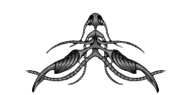GitHub Copilot vs. ChatGPT for Developers
As AI continues to reshape software development, two tools stand out: GitHub Copilot, the autocomplete-style assistant built into your IDE, and ChatGPT, the conversational AI powerhouse that answers coding questions, writes functions, and explains concepts.
But which one should you rely on when you’re deep in code?
What Is GitHub Copilot?
GitHub Copilot is an AI-powered code completion tool developed by GitHub and OpenAI. It lives inside code editors like VS Code and IntelliJ, offering inline suggestions as you type.
Key strengths:
- Writes boilerplate and scaffolding fast
- Fills in function bodies based on context
- Great for staying in flow while coding
It’s trained specifically on public code from GitHub, which makes it highly contextual and code-aware.
Learn more at GitHub Copilot’s official page.
What Is ChatGPT?
ChatGPT, created by OpenAI, is a conversational large language model that answers prompts, explains code, and can even generate full applications if given structured instructions.
Key strengths:
- Ideal for debugging and learning new concepts
- Can answer high-level architecture or algorithm questions
- Helpful for multi-step logic or code walkthroughs
You can try it for free at chat.openai.com.
Use Cases Compared
| Task Type | GitHub Copilot | ChatGPT | |----------------------------------|----------------|---------| | Real-time code suggestions | ✅ Yes | ❌ No | | Explaining code / concepts | ❌ Limited | ✅ Strong | | Debugging / logic breakdowns | ❌ Weak | ✅ Strong | | Rapid prototyping / snippets | ✅ Yes | ✅ Yes | | IDE integration | ✅ Built-in | ❌ Separate |
Which One Should You Use?
It depends on your workflow.
If you’re looking to stay inside your editor, write code quickly, and auto-complete logic with minimal typing, Copilot is ideal.
But if you need help understanding how things work, solving edge-case problems, or generating full examples from scratch, ChatGPT delivers deeper reasoning.
Many developers find the best solution is a combination: Copilot for typing. ChatGPT for thinking.
Final Thoughts
Both tools are game-changers in their own right. Use GitHub Copilot when you want to move fast inside your IDE. Use ChatGPT when you need to step back, ask questions, or think through architecture.
Together, they’re the ultimate AI pair programming combo.
For deeper insights, check out this GitHub blog post and OpenAI’s ChatGPT docs.